Working from home? Be sure to use these privacy-focused tools
Sandy Neulane
22 May 2022
We firmly believe that working outside of a traditional office setting should not compromise your privacy. We have rounded up some useful privacy-respecting tools and important settings that you can confidently utilize while working remotely.
Video Conferencing Tools
Video Conferencing
Many people around the world have been using Zoom, and this recent surge in new users has brought a lot of warranted privacy scrutiny, which has prompted Zoom to deepen its commitment to privacy and transparency. Unlike Zoom, Apple’s FaceTime video conference service is truly end-to-end encrypted. Group FaceTime calls offer a privacy-conscious alternative for up to 32 participants. Jami is another end-to-end encrypted alternative that works across multiple operating systems. Their privacy policy is short and straightforward, stating simply that they only collect “anonymous and aggregated data for the analysis of Jami website visits statistics.” If you’re truly in need of enterprise support and features comparable to Zoom, then Microsoft Teams is an alternative that also offers encryption.
Webcam Cover
Unfortunately, many hackers are exploiting COVID-19 fears to deploy phishing attempts to install malware on people’s computers via email. This malicious software can make your webcam vulnerable to control by others. That’s why a simple webcam cover is critical.
Now is as good a time as any to ditch Google Chrome and opt for a more privacy-focused browser such as Safari, Firefox, Brave, or Vivaldi. Whichever desktop browser you choose, we recommend accompanying it with our desktop browser extension that takes additional steps to keep your data safe.
To do:
In addition to utilizing these easy-to-implement tools, you should ensure that your remote work devices are optimized for privacy.
Direct Publication Source: https://spreadprivacy.com/private-tools-remote-work/




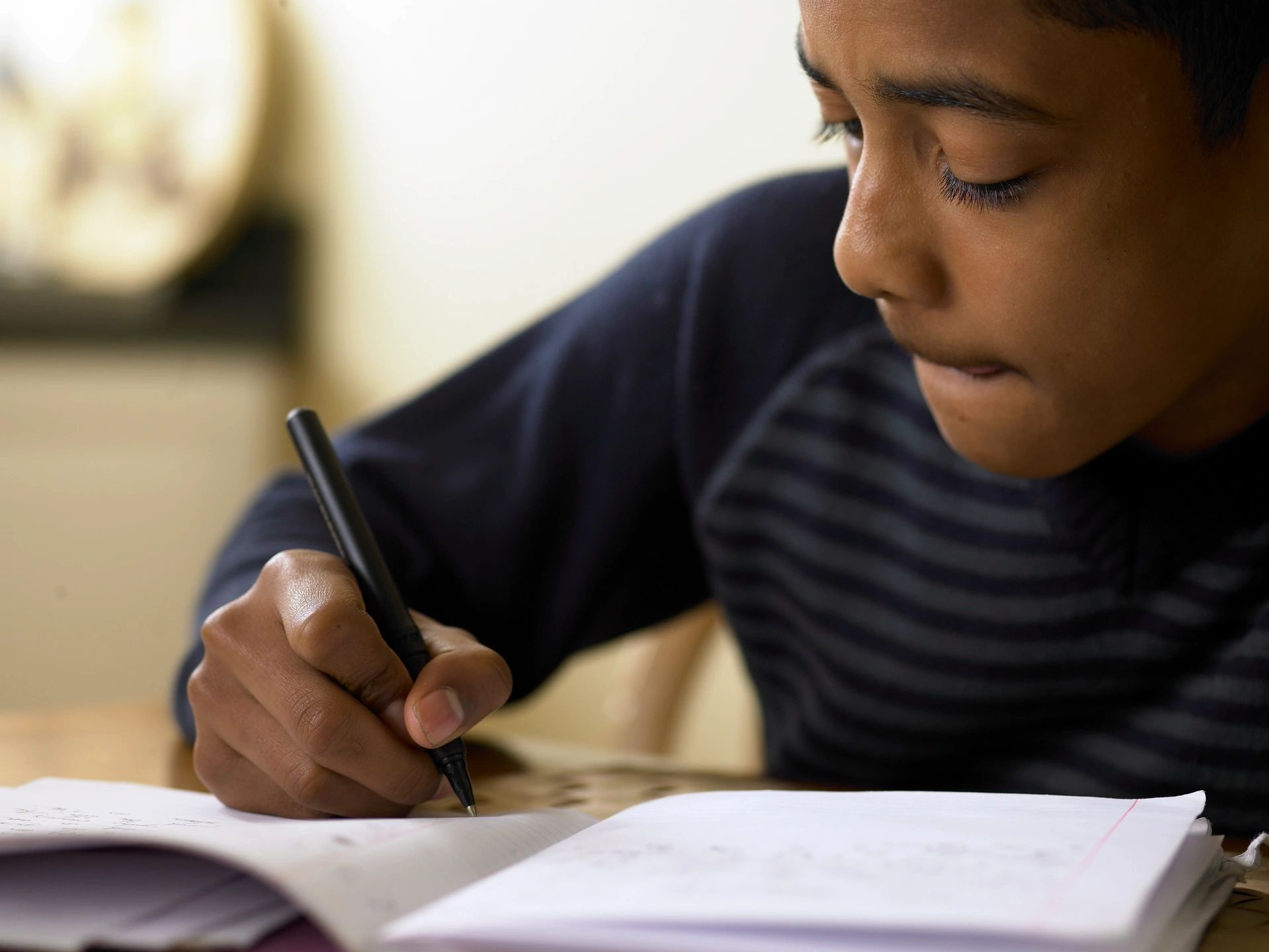







Comments