Current tips for parents to protect kids online
Sandy Neulane
4 Apr 2023
The internet can be a fun and educational tool for kids, but it also poses significant risks to their privacy. As a parent, it’s crucial to understand how to protect your child’s privacy online and ensure they’re not inadvertently sharing personal information. Here are some tips for safeguarding your child’s online privacy:
- Set Privacy Settings: All social media platforms and websites have privacy settings that allow you to control who sees your child’s information. Ensure that these settings are appropriately configured to prevent personal data from being shared with strangers.
- Monitor Their Online Activity: Keep an eye on your child’s online activity, especially if they’re using social media or chat applications. Be aware of the content they’re consuming and the people they’re communicating with.
- Teach Your Child About Online Privacy: Educate your child about the importance of privacy online and how to protect their personal information. Help them understand the risks of sharing sensitive data, such as their name, address, and phone number.
- Use Parental Controls: Most devices and operating systems have parental control features that can limit what your child can access online. These controls can help prevent them from accidentally visiting inappropriate websites or sharing personal information.
- Use Kid-Friendly Search Engines: There are several kid-friendly search engines available that filter out inappropriate content and limit the amount of personal information that’s collected.
For parents of teens, here are some tips specific to those between the ages of 13 to 19 in this article.
It’s essential to remember that protecting your child’s privacy online is an ongoing process. Always be vigilant and monitor their online activity regularly to ensure they’re safe.





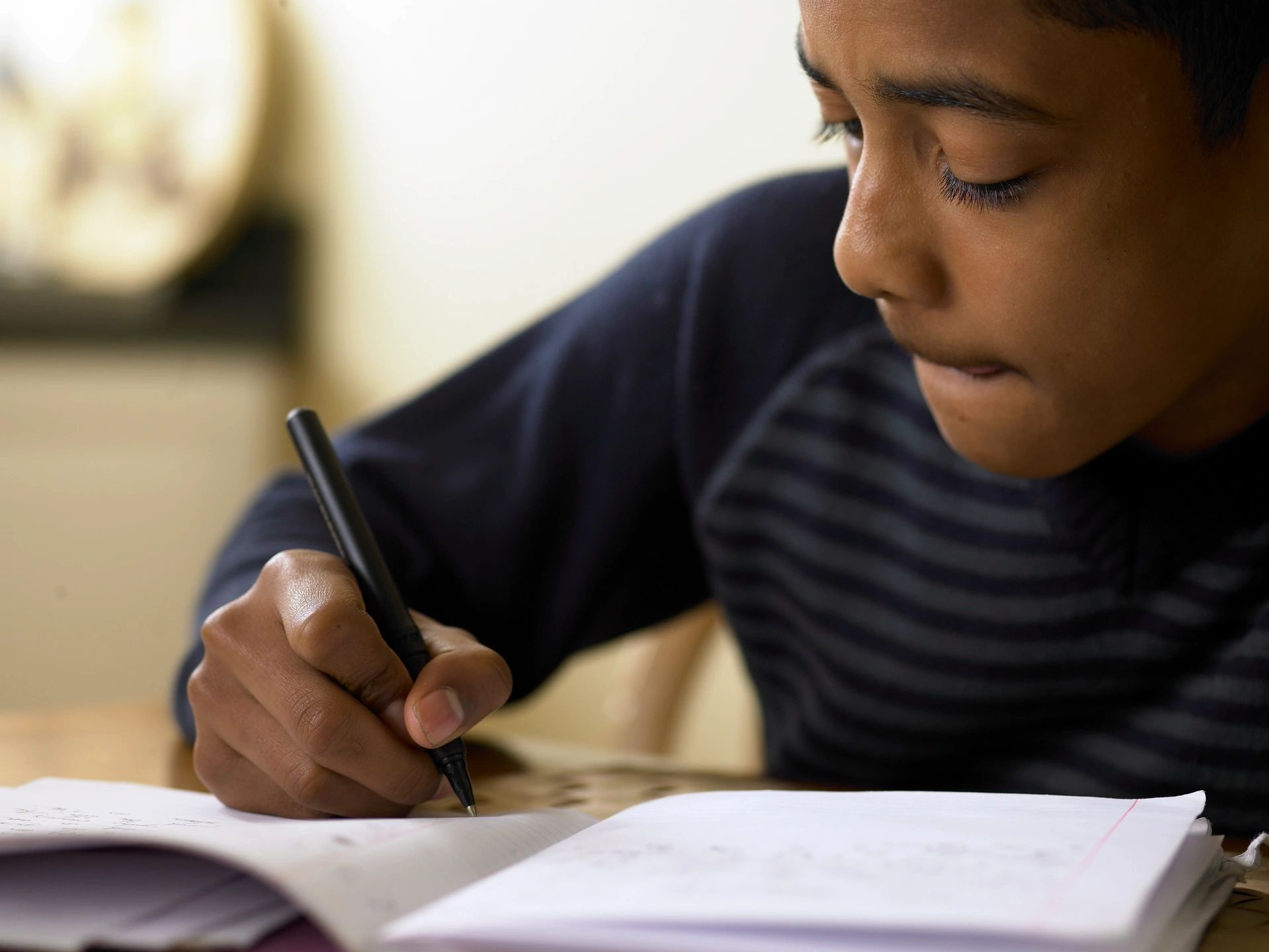





Comments