How can you unmask the mobile spy?
Sandy Neulane
22 May 2022
Although spying apps try to conceal themselves, most reveal their presence in one way or another. Mobile data running out quicker than expected or the battery dying similarly fast are two red flags. If you notice either problem, be on your guard and check which apps are consuming your phone’s resources. The settings you need have different names depending on the device; look for something like Data usage and Battery, respectively.
If the device turns on Wi-Fi, mobile Internet, or geolocation, even though you turned them off, again, look at which apps are eating data and accessing your location.
If you don’t find anything on your Android phone, but you still suspect someone may be spying on you, check which apps have access to Accessibility (Settings -> Accessibility). Accessibility lets apps snoop on other programs, alter settings and do a lot of other things acting as the user. That makes the permission very useful to spyware. When we say Accessibility is one of the most potentially dangerous permissions in Android, we really mean it. Give that kind of access to your antivirus utility, but nothing else.

How to avoid surveillance?
If one of the above methods unearths spyware on your smartphone, think twice before deleting it. The person who installed it will notice, and that could make things worse. (Uninstalling the program also could erase evidence that you might need later.)
As with all facets of security, take protective measures first. For example, if you’re being tracked by a potentially violent partner, before doing anything with the spy app, contact a help center for victims of domestic abuse.
In some cases, it’s easier to replace your smartphone altogether, and then make sure that no one can install spying apps on the new device:
- Protect it with a strong password that you never share with your partner, friends, or colleagues;
- Install a reliable security solution immediately, and scan the device regularly;
- Change the passwords for all of your accounts, and don’t share them with anyone either;
- Download apps only from official sources such as Google Play or the App Store.
Direct Publication Source: https://www.kaspersky.com/blog/tinycheck-detects-spyware-stalkerware/38030/






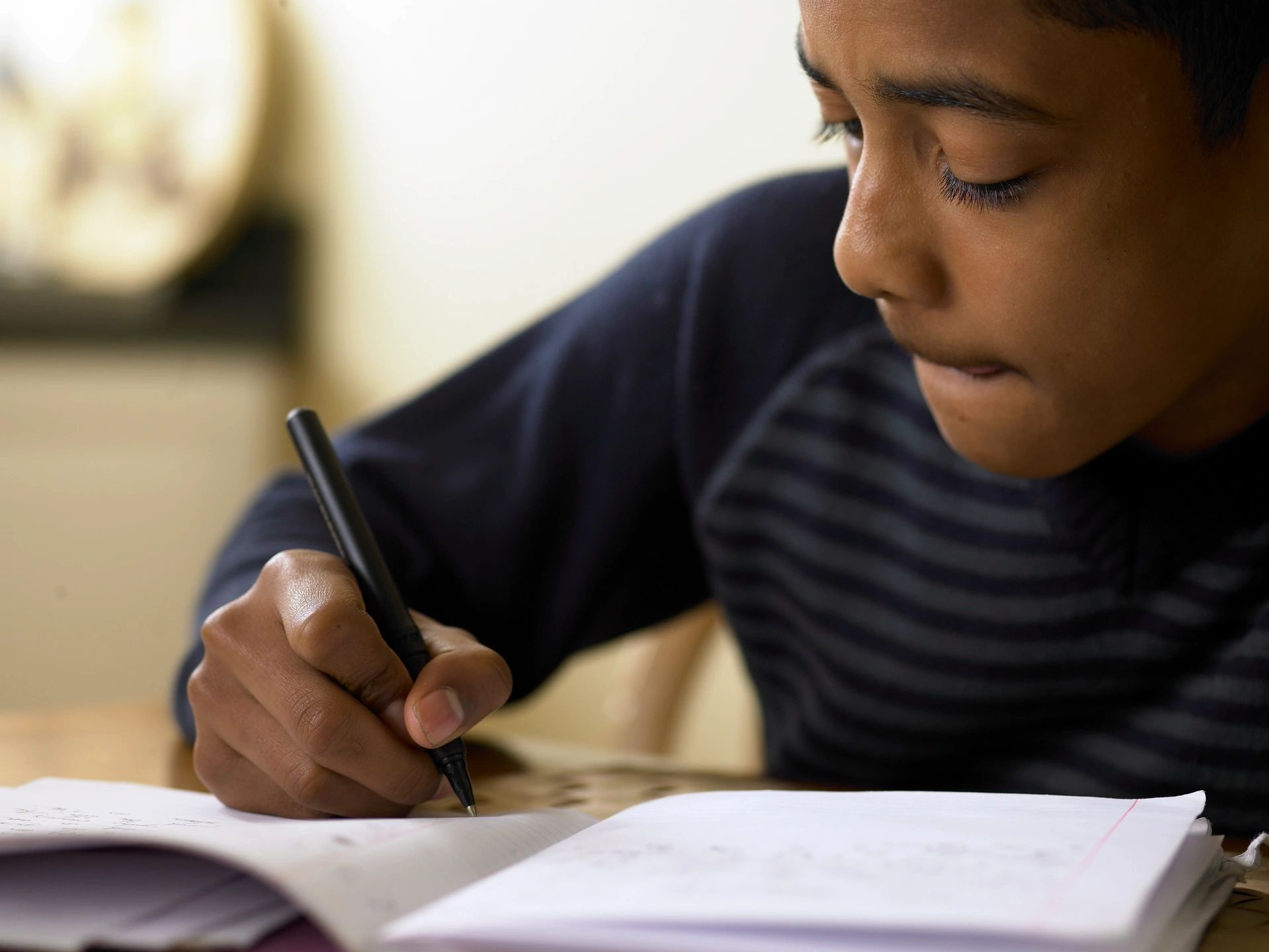





Comments